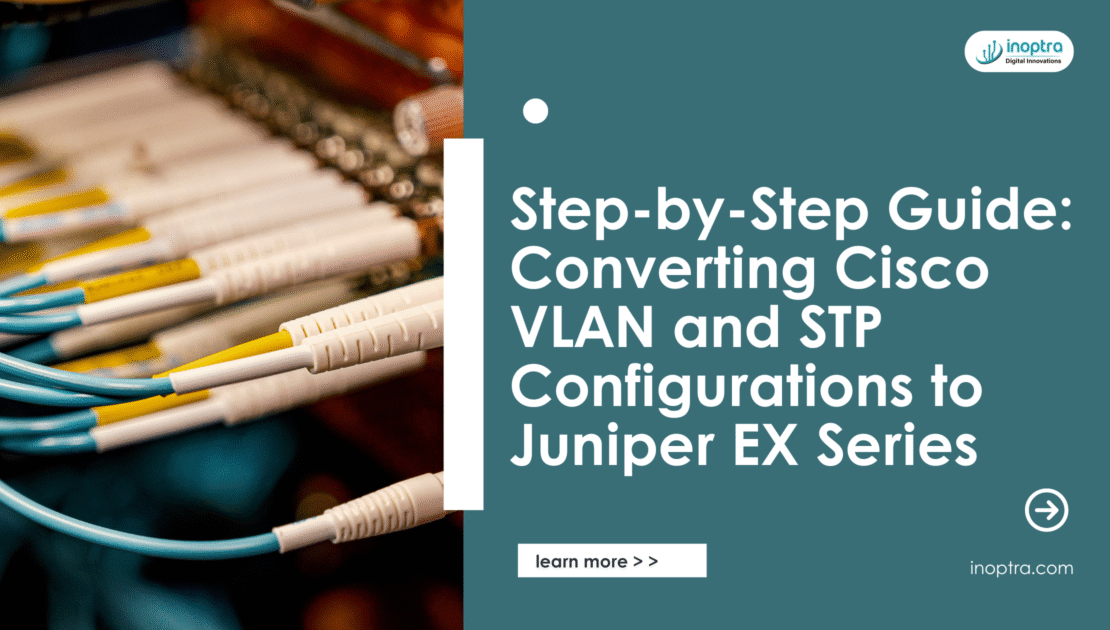What’s in the blog:
In the modern enterprise networking landscape, the transition from legacy infrastructure to multi-vendor, cloud-ready environments is accelerating. Many organizations are shifting from Cisco Catalyst or Nexus platforms to Juniper EX Series switches to leverage Juniper’s automation capabilities, open standards, and operational simplicity.
This migration is more than a syntax translation—it’s a strategic re-architecture that enhances performance, manageability, and interoperability. With Juniper’s Junos OS offering a consistent CLI, modular configuration, and strong integration with automation tools, enterprises are increasingly choosing Juniper for its agility and scalability.
Let’s walk through a professional, step-by-step guide to converting Cisco VLAN and Spanning Tree Protocol (STP) configurations to Juniper EX Series switches successfully.

Why Migrate from Cisco to Juniper?
Before executing a migration, it’s essential to understand the business and technical drivers behind moving from Cisco to Juniper:
– **Cost Efficiency:** Juniper’s hardware and licensing model often provide a better price-to-performance ratio.
– **Operational Simplicity:** A single Junos OS across all Juniper platforms reduces configuration errors and training time.
– **Open Standards:** Juniper’s adherence to open protocols like RSTP and MSTP simplifies interoperability.
– **Automation & Analytics:** Native support for automation (Ansible, Python, REST APIs) and telemetry enhances visibility.
– **Scalability:** Junos architecture allows seamless integration from access to core, enabling consistent network behavior.
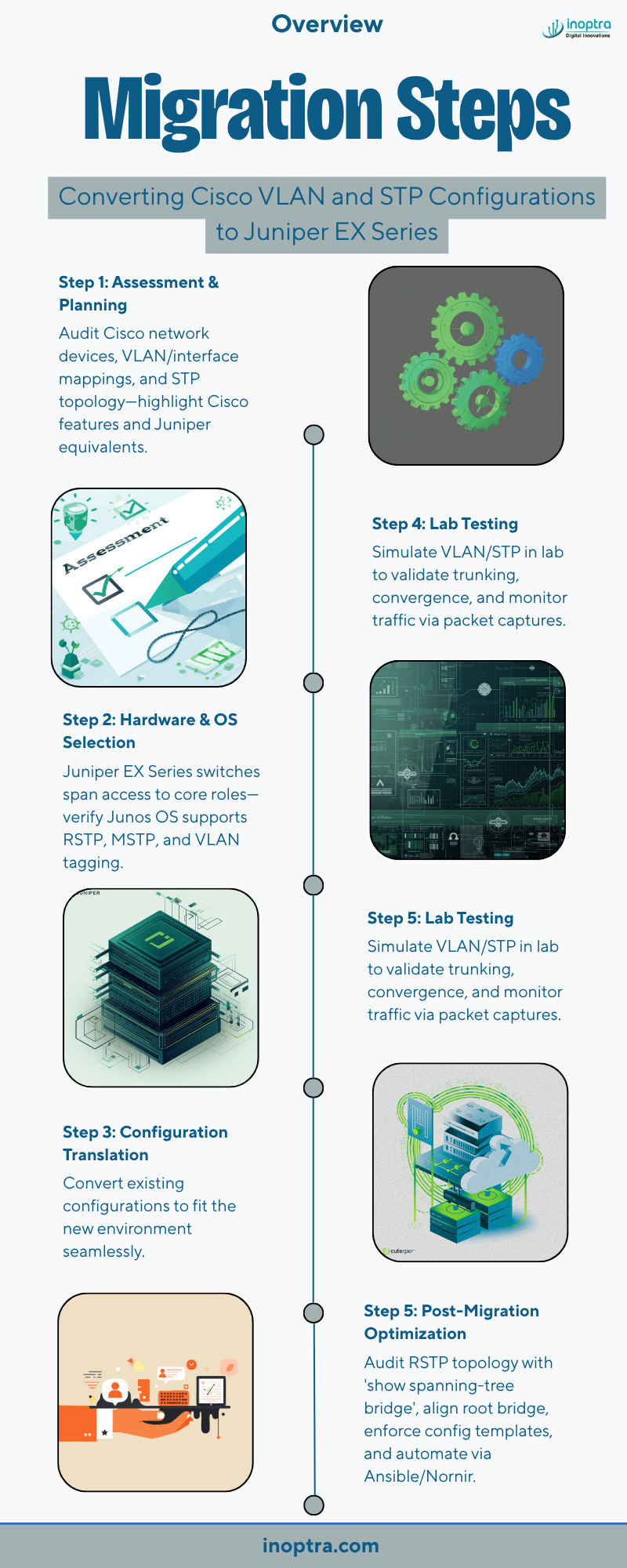
Step-by-Step Migration Process
Step 1: Assessment & Planning
– Conduct an inventory audit of Cisco devices, VLANs, and STP configurations.
– Document the topology (access, distribution, and core layers) along with VLAN-to-interface mappings.
– Identify Cisco proprietary features (e.g., PVST+) and determine Juniper-compatible alternatives (e.g., RSTP or MSTP).
Step 2: Hardware & OS Selection
Juniper EX Series switches provide different models optimized for specific roles:
– **EX2300 / EX3400:** Ideal for access and branch deployments.
– **EX4300 / EX4650:** Suited for high-density campus and aggregation layers.
– **EX9200:** Core-level modular switches for large-scale environments.
Ensure that the Junos OS version supports required Layer 2 features such as RSTP, MSTP, and VLAN tagging.
Step 3: Configuration Translation
The core of migration lies in translating VLAN and STP configurations from Cisco to Juniper syntax.
**Cisco VLAN Configuration Example:**
vlan 10
name HR
vlan 20
name FINANCE
interface GigabitEthernet0/1
switchport mode access
switchport access vlan 10
interface GigabitEthernet0/2
switchport mode trunk
switchport trunk allowed vlan 10,20
**Juniper Equivalent:**
set vlans HR vlan-id 10
set vlans FINANCE vlan-id 20
set interfaces ge-0/0/1 unit 0 family ethernet-switching port-mode access
set interfaces ge-0/0/1 unit 0 family ethernet-switching vlan members HR
set interfaces ge-0/0/2 unit 0 family ethernet-switching port-mode trunk
set interfaces ge-0/0/2 unit 0 family ethernet-switching vlan members [ HR FINANCE ]
**Cisco STP Example:**
spanning-tree mode rapid-pvst
spanning-tree vlan 10,20 priority 4096
spanning-tree portfast default
interface GigabitEthernet0/1
spanning-tree portfast
spanning-tree bpduguard enable
**Juniper Equivalent:**
set protocols rstp interface all
set protocols rstp bridge-priority 4096
set protocols rstp interface ge-0/0/1 edge
set protocols rstp interface ge-0/0/1 bpdu-timeout-action discard
Step 4: Lab Testing
– Establish a lab environment to simulate VLAN and STP behavior.
– Validate VLAN assignments, trunk behavior, and STP convergence times.
– Use packet captures and interface monitoring to ensure proper functionality.
Step 5: Staging & Cutover
– Pre-configure Juniper switches with validated configurations.
– Take complete backups of existing Cisco configurations.
– Schedule migration during maintenance windows and execute in phases (Access → Distribution → Core).
– Verify port states and VLAN reachability post-cutover.
Step 6: Post-Migration Optimization
– Enable **Junos Telemetry Interface (JTI)** for real-time visibility.
– Review RSTP topology using ‘show spanning-tree bridge’ and ensure root bridge alignment.
– Implement configuration templates for consistency.
– Integrate with automation tools (Ansible/Nornir) for ongoing management.

Common Challenges & Solutions
| Challenge | Solution |
|---|---|
| VLAN name/ID mismatch | Ensure consistent naming and ID mapping across Cisco and Juniper. |
| STP mode difference (PVST+ vs RSTP) | Standardize on RSTP or MSTP for multi-vendor interoperability. |
| Configuration syntax errors | Use Juniper Migration Assistant or manual review to verify syntax. |
| Downtime risk during cutover | Perform phased migration with rollback plan. |
| Engineer training gap | Conduct Junos OS workshops for operations staff. |
Industry Adoption: What Leading Enterprises Are Doing
Leading IT integrators and enterprises have embraced Juniper EX platforms for Layer 2 migration and modernization:
– **Wipro** leverages Juniper EX and QFX switches for automation-driven campus networking.
– **TCS** integrates Juniper solutions for BFSI clients seeking secure, scalable Layer 2 architectures.
– **L&T Technology Services** uses Juniper’s telemetry for proactive switch health monitoring.
– **Cognizant (CTS)** deploys Juniper EX Series in hybrid cloud environments for high availability.
These organizations recognize that Juniper’s open standards and automation-first design aren’t just replacements—they’re upgrades.

How InOpTra Can Help
At InOpTra, we specialize in network transformation beyond hardware replacement. Our Layer 2 Migration Services are tailored to ensure seamless transitions from Cisco to Juniper EX environments with minimal disruption.
**Our Offerings Include:**
– **End-to-End Migration Planning:** Comprehensive assessment, design, and execution.
– **Configuration Translation & Validation:** Manual and automated conversion with expert verification.
– **Junos OS Enablement:** Hands-on training and documentation for your operations team.
– **Security & Compliance Integration:** Embedding best practices for VLAN segmentation and STP resilience.
– **Automation & Monitoring:** Deployment of telemetry and alerting tools for post-migration visibility.
Whether you’re a global enterprise or a growing organization, InOpTra ensures your migration is secure, automated, and future-ready.
Conclusion
Migrating Cisco VLAN and STP configurations to Juniper EX Series switches is a structured process that, when planned and executed correctly, enhances operational simplicity and network reliability. By leveraging open standards, consistent configuration models, and automation capabilities, organizations can future-proof their network infrastructure.
With the right strategy, tools, and expert partnership, transitioning to Juniper is not just a migration—it’s an evolution toward a more agile and intelligent enterprise network.